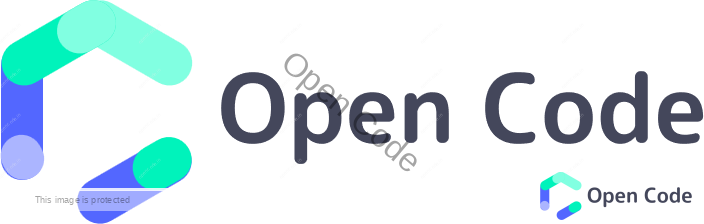Containers
Bootstrap requires a containing element to wrap site contents. In this chapter we will learn about these containing elements.
Containers are used to provide padding to the content inside them. Bootstrap has two types of container defined by two classes. These are:
- The .container class provides a responsive fixed width container.
- The .container-fluid class provides a responsive 100% width container, spanning the entire width of the viewport.
- The .container-{breakpoint} class provides a responsive 100% width container, spanning the entire width of the viewport until the specified breakpoint.
Here is an example:
Bootstrap container and container-fluid class:
<!DOCTYPE html>
<html lang="en">
<head>
<!-- Required meta tags -->
<meta charset="utf-8">
<meta name="viewport" content="width=device-width, initial-scale=1, shrink-to-fit=no">
<!-- Bootstrap CSS -->
<link rel="stylesheet" href="https://cdn.jsdelivr.net/npm/bootstrap@5.1.3/dist/css/bootstrap.min.css" integrity="sha384-1BmE4kWBq78iYhFldvKuhfTAU6auU8tT94WrHftjDbrCEXSU1oBoqyl2QvZ6jIW3" crossorigin="anonymous" >
<title>Hello World!</title>
</head>
<body>
<div class="container">
<h1>Hello World! This is a div with container class</h1>
</div>
<div class="container-fluid">
<h1>Hello World! This is a div with container-fluid class</h1>
</div>
<!-- Otional JavaScript -->
<!-- Bootstrap Bundle with Popper -->
<script src="https://cdn.jsdelivr.net/npm/bootstrap@5.1.3/dist/js/bootstrap.bundle.min.js" integrity="sha384-ka7Sk0Gln4gmtz2MlQnikT1wXgYsOg+OMhuP+IlRH9sENBO0LRn5q+8nbTov4+1p" crossorigin="anonymous" ></script>
</body>
</html>For better understanding, check below table.
|
Extra small <576px |
Small ≥576px |
Medium ≥768px |
Large ≥992px |
Extra large ≥1200px |
|
|---|---|---|---|---|---|
.container |
100% | 540px | 720px | 960px | 1140px |
.container-sm |
100% | 540px | 720px | 960px | 1140px |
.container-md |
100% | 100% | 720px | 960px | 1140px |
.container-lg |
100% | 100% | 100% | 960px | 1140px |
.container-xl |
100% | 100% | 100% | 100% | 1140px |
.container-fluid |
100% | 100% | 100% | 100% | 100% |
Media Queries for above containers
Media queries are used create a responsive layout of HTML document.
Bootstrap media queries:
// Extra small devices (portrait phones, less than 576px)
@media (max-width: 575.98px) { ... }
// Small devices (landscape phones, 576px and up)
@media (min-width: 576px) and (max-width: 767.98px) { ... }
// Medium devices (tablets, 768px and up)
@media (min-width: 768px) and (max-width: 991.98px) { ... }
// Large devices (desktops, 992px and up)
@media (min-width: 992px) and (max-width: 1199.98px) { ... }
// Extra large devices (large desktops, 1200px and up)
@media (min-width: 1200px) { ... }