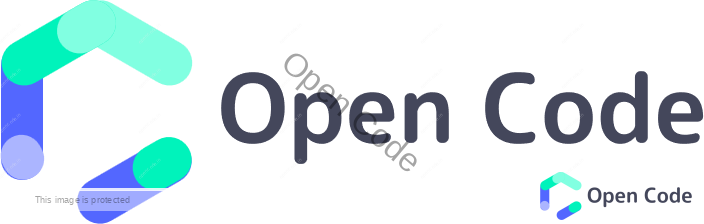In the dynamic world of programming, creating user-friendly interfaces is crucial for enhancing the user experience. Graphical User Interface (GUI) programming plays a pivotal role in achieving this goal, and Python, a versatile and widely-used programming language, offers powerful tools and libraries to simplify GUI development.
Understanding GUI Programming
GUI programming involves designing and creating graphical interfaces that allow users to interact with software through graphical elements such as buttons, menus, and windows, rather than through text-based commands. Python offers several frameworks and libraries that facilitate GUI development, with Tkinter being one of the most popular choices.
Tkinter – Python’s Go-to GUI Toolkit
Tkinter is Python’s standard GUI toolkit and is widely used for developing desktop applications with graphical interfaces. It provides a set of tools for creating windows, dialogs, buttons, and other GUI elements, making it accessible for both beginners and experienced developers. Tkinter is included in the standard Python distribution, ensuring that developers have easy access to GUI capabilities without installing additional packages.
Key Concepts in Tkinter:
1. Widgets:
Tkinter uses widgets as the building blocks of a GUI. These are graphical elements like buttons, labels, and entry fields that users interact with. Developers can easily create and manipulate widgets to design an intuitive and visually appealing interface.
2. Frames and Windows:
Tkinter allows developers to organize widgets into frames and windows, providing structure and hierarchy to the GUI. Frames act as containers for other widgets, while windows represent the main application interface.
3. Event-Driven Programming:
GUI programming often involves responding to user actions, such as button clicks or mouse movements. Tkinter utilizes an event-driven programming model, where functions (event handlers) are triggered in response to specific user interactions.
Advantages of GUI Programming in Python:
1. Cross-Platform Compatibility:
Python’s portability ensures that GUI applications developed using Tkinter can run seamlessly on various operating systems, including Windows, macOS, and Linux.
2. Rapid Development:
Tkinter simplifies the GUI development process, allowing developers to create functional interfaces quickly. Its simplicity is particularly beneficial for prototyping and iterative development.
3. Extensive Documentation and Community Support:
Tkinter’s extensive documentation and a vibrant community make it easy for developers to find help and resources. This support accelerates the learning curve for newcomers to GUI programming in Python.
How to make GUI program in Python
Choose a GUI Framework
Python offers several GUI frameworks, each catering to different needs and preferences. Two popular choices are Tkinter and PyQt. Tkinter is included with Python and is a great starting point for beginners, while PyQt offers more advanced features and is suitable for larger projects.
Install the Required Libraries
Ensure that you have the necessary libraries installed. For Tkinter, no additional installation is needed as it comes bundled with Python. However, if you opt for PyQt, you’ll need to install it using the package manager, pip:
pip install PyQt5Creating Your First GUI Application
- Import the GUI Library
- Tkinter
- PyQt
import tkinter as tkfrom PyQt5.QtWidgets import QApplication, QWidget- Create the Main Application Window
- Tkinter
- PyQt
root = tk.Tk()
root.title("My First GUI Application")app = QApplication([])
window = QWidget()
window.setWindowTitle("My First GUI Application")- Add GUI Components: Both Tkinter and PyQt provide a range of widgets like buttons, labels, and entry fields. For example, adding a button:
- Tkinter
- PyQt
button = tk.Button(root, text="Click Me")
button.pack()button = QPushButton("Click Me", window)- Define Event Handling: To make your GUI interactive, you need to define what happens when a user interacts with a widget. For example, handling a button click:
- Tkinter
- PyQt
def on_button_click():
print("Button Clicked!")
button = tk.Button(root, text="Click Me", command=on_button_click)
button.pack()def on_button_click():
print("Button Clicked!")
button.clicked.connect(on_button_click)- Start the GUI Application
- Tkinter
- PyQt
root.mainloop()window.show()
app.exec_()