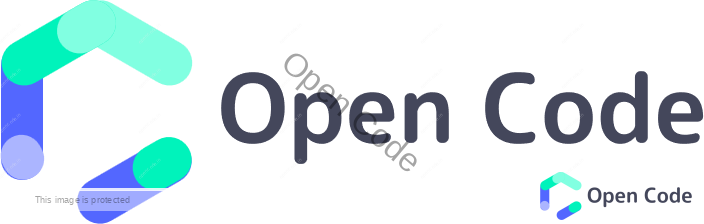Computer graphics refers to the field of computer science that deals with the creation, manipulation, and display of images and graphical content using digital technology. It involves the use of algorithms, mathematical equations, and computer software to generate visual representations of data, concepts, and objects.
Computer graphics can be used for a wide range of applications, including creating images and animations for movies and video games, designing 3D models for industrial or architectural projects, visualizing scientific data, and creating virtual reality environments.
Some of the key techniques used in computer graphics include 3D modelling, rendering, animation, and image processing. These techniques are used to create realistic and visually appealing graphics that can be used in a variety of applications.
Computer graphics is a rapidly evolving field, and new technologies and techniques are being developed all the time. With the increasing demand for high-quality visual content in a variety of industries, computer graphics is becoming an increasingly important area of study and research.
Types of Computer Graphics
The field of computer graphics is divided into two main areas: raster graphics and vector graphics. Raster graphics involve the use of pixels to create images, while vector graphics use mathematical equations to create images that can be scaled without losing quality.
Raster Graphics
Raster graphics (also known as bitmap images) are made up of a grid of tiny colored squares called pixels. Each pixel is assigned a color, and when the pixels are arranged together, they form an image. Raster graphics are resolution dependent, which means that the quality of the image depends on the number of pixels in the image. Raster images can be edited and manipulated using image editing software, but they can become pixelated and lose quality when they are scaled up or down.
Vector Graphics
Applications of Computer Graphics
- Entertainment: Computer graphics are extensively used in the entertainment industry for creating visually stunning images and animations for movies, video games, and television shows. Special effects, 3D modelling, and animation are used to create realistic and immersive environments and characters.
- Advertising: Computer graphics are also used in advertising and marketing to create eye-catching visuals and designs for billboards, posters, and digital advertisements.
- Education: Computer graphics are used in education for creating interactive and engaging learning materials such as educational games, simulations, and virtual reality environments.
- Industrial Design and Architecture: Computer graphics are used in industrial design and architecture to create 3D models of products and buildings, which can be tested and visualized before they are built.
- Medical Imaging: Computer graphics are used in medical imaging to create 3D images of organs and body parts, which can be used for diagnosis, planning medical procedures, and research.
- Visualization and Data Analysis: Computer graphics are used in scientific research and data analysis to create visual representations of complex data, which can be easily interpreted and analyzed.
- Computer-Aided Design (CAD): Computer graphics are used in CAD software to create precise and detailed designs for engineering and manufacturing.
- Gaming: Computer graphics are used in gaming to create immersive and interactive virtual environments, which can be explored and interacted with by the players.
Graphics Display Devices
Graphic display devices are hardware devices that allow digital graphics to be displayed visually. They are essential components in the field of computer graphics and are used in a wide range of applications. Some common types of graphic display devices include:
- Cathode Ray Tube (CRT) Display: CRT displays are one of the oldest types of display devices and are still used today in some applications. They work by projecting an electron beam onto a phosphorescent surface, creating an image. CRT displays have high contrast and good color accuracy but are bulky and consume a lot of power.
- Liquid Crystal Display (LCD) Display: LCD displays are commonly used in laptops, smartphones, and other portable devices. They work by manipulating liquid crystals to allow or block light, creating an image. LCD displays are lightweight and consume less power than CRT displays but have limited viewing angles and can suffer from image lag.
- Light-Emitting Diode (LED) Display: LED displays are a newer type of display device that uses an array of light-emitting diodes to create an image. They are commonly used in outdoor advertising displays, billboards, and large screens. LED displays are energy-efficient and have high brightness but can be expensive.
- Organic Light-Emitting Diode (OLED) Display: OLED displays are similar to LED displays but use organic materials to emit light. They are commonly used in high-end smartphones, TVs, and other high-quality displays. OLED displays have excellent color accuracy, high contrast, and low power consumption but can suffer from image burn-in.
- Plasma Display: Plasma displays are another older type of display device that works by exciting gas molecules to create an image. They have high contrast and good color accuracy but are bulky and consume a lot of power.
- Projection Display: Projection displays use a light source to project an image onto a surface. They are commonly used in movie theatres, classrooms, and other large-screen applications. Projection displays can provide large screen sizes but can suffer from image distortion and require a dark room for optimal image quality.