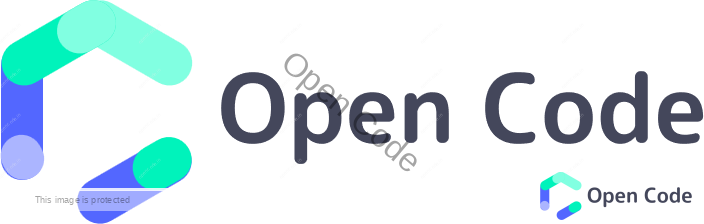In Python, keywords are reserved words that have a special meaning and are used to define the syntax and structure of the language. You cannot use keywords as variable names, function names, or other identifiers in your code.
Here is a list of all the keywords in Python 3:
and, as, assert, async, await, break, class, continue, def, del, elif, else, except, False, finally, for, from, global, if, import, in, is, lambda, None, nonlocal, not, or, pass, raise, return, True, try, while, with, yield
Here is a brief explanation of each keyword:
- and: Logical operator for “and”
- as: Used in the “with” statement to alias an object
- assert: Used for debugging purposes to test a condition and raise an exception if it is not true
- async, await: Used for asynchronous programming in Python 3.5+
- break: Used to break out of a loop
- class: Used to define a class
- continue: Used to continue to the next iteration of a loop
- def: Used to define a function
- del: Used to delete an object
- elif: Used in an “if” statement to test additional conditions
- else: Used in an “if” statement to specify a block of code to execute if the condition is false
- except: Used in a “try” statement to specify a block of code to execute if an exception is raised
- False: Boolean value for false
- finally: Used in a “try” statement to specify a block of code to execute after the “try” block and any “except” blocks have been executed
- for: Used to iterate over a sequence
- from: Used to import specific attributes or functions from a module
- global: Used to declare a variable as global
- if: Used to test a condition
- import: Used to import a module
- in: Used to test if a value is in a sequence
- is: Used to test if two objects are the same object
- lambda: Used to define an anonymous function
- None: Represents a null or undefined value
- nonlocal: Used to declare a variable as nonlocal
- not: Logical operator for “not”
- or: Logical operator for “or”
- pass: Used as a placeholder for code that will be added later
- raise: Used to raise an exception
- return: Used to return a value from a function
- True: Boolean value for true
- try: Used to specify a block of code to execute and handle exceptions
- while: Used to repeatedly execute a block of code while a condition is true
- with: Used to manage resources in a block of code
- yield: Used to return a value from a generator function
Keywords in Python are reserved words that have a special meaning and are used to define the syntax and structure of the language. They cannot be used as variable names, function names, or other identifiers in your code. Knowing the keywords in Python is important to avoid naming conflicts and to write Python code that is easy to read and understand.
Input/Output in Python Prgramming
Input and output (I/O) in Python are essential for interacting with users, reading and writing files, and communicating with other programs. In Python, the built-in functions input() and print() are used for input and output operations, respectively
Input
The input() function is used to accept input from the user. It takes a string argument, which is displayed as a prompt to the user, and returns a string containing the user’s input. Here is an example:
name = input("Enter your name: ")
print("Hello, " + name)In this example, we use the input() function to prompt the user to enter their name, and then we use the print() function to display a message that includes the user’s name.
Output
The print() function is used to display output to the user. It takes one or more arguments, which can be strings or variables, and displays them on the screen. Here is an example:
x = 5
print("The value of x is", x)In this example, we use the print() function to display the value of the variable x. We can use the comma to separate the string and the variable to be printed.
We can also format the output using placeholders in the string. The placeholders are replaced with the values of variables passed as arguments to the print() function. Here is an example:
x = 5
y = 10
print("The value of x is {} and the value of y is {}".format(x, y))In this example, we use the curly braces {} as placeholders in the string and pass the values of variables x and y as arguments to the format() method.
Python also supports formatted string literals, which allow us to include variables directly in a string without using placeholders. Here is an example:
x = 5
print(f"The value of x is {x}")In this example, we use an f-string to include the value of the variable x directly in the string.
Input and output operations are essential for interacting with users and communicating with other programs in Python. The input() function is used to accept input from the user, while the print() function is used to display output on the screen. We can use placeholders and formatted string literals to format the output in different ways.
Indentation in Python
In Python, indentation is used to indicate the level of nesting in the code blocks. Unlike other programming languages that use braces ({}) or keywords like begin and end to delimit blocks of code, Python uses indentation to indicate the block’s hierarchy.
The most common use of indentation is in control flow statements like if, else, and while. These statements define blocks of code that are executed conditionally or repeatedly. Here’s an example:
x = 10
if x > 0:
print("x is positive")
else:
print("x is non-positive")
In this example, the code block after the if statement is indented to show that it is nested inside the if block. Similarly, the else block is also indented at the same level as the if block.
Indentation also plays a role in defining functions in Python. In a function definition, the entire body of the function is indented by four spaces (or a tab) relative to the def statement. Here’s an example:
def multiply(a, b):
result = a * b
return result
In this example, the body of the function multiply() is indented relative to the def statement. This indentation tells Python that the code block is part of the function definition and should be executed when the function is called.
It’s worth noting that the amount of indentation is not important, as long as it is consistent throughout the code. Typically, four spaces are used for indentation, but some developers use a tab character instead. The important thing is to use the same amount of indentation throughout the code to avoid syntax errors.
In summary, indentation is a critical aspect of Python’s syntax that defines the code blocks’ hierarchy. It is used in control flow statements, function definitions, and other places where code blocks are defined.