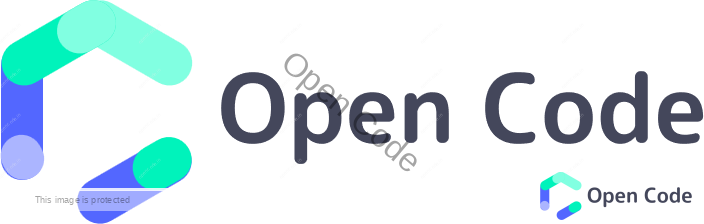Installing a blogger template on your blogger blog is very easy
Using these templates you can give your blogger blog new and stylish looks. These templates are easy to install and customize.
There are two methods of installing the blogger template.
- By uploading the .xml file
- By copy-pasting the code of the .xml file
Let us start with the first method.
Step 1: Downloading the blogger template.
Browse the blogger template from our blogger templates. You can live preview all the themes, download the free versions of the theme with a single click or buy the premium versions.
Step 2: Extract the downloaded zipped blogger template.
After downloading the zipped file extract all the files and search for the .xml file
Step 3: Access the theme section.
In the options panel on the left side of your Blogger Dashboard, click the “Theme” option.
Step 4: Access the backup/restore.
On the theme options page, click the caret down icon on the customize button. In the option, menu click the restore option and upload the .xml file you have extracted in step 2.
Optional: You can take the backup of your old template by clicking the backup button in the options menu.
Step 5: Access the edit theme.
On the theme options page, click the caret down icon on the customize button. In the option, menu click the edit theme option. Blogger HTML Editor will open.
Step 6: Copy the .xml file code.
Open the .xml file you have extracted in step 2 in a text editor and copy all code.
Step 7: Paste the code in the blogger HTML editor.
Return to Blogger HTML Editor, select all by shortcut key CTRL + A, and delete the code.
Now paste the code of the .xml file using the shortcut key CTRL + V and click the save button.
🎉🎊Yes our blogger template is installed now and you can do further customizations in the theme.