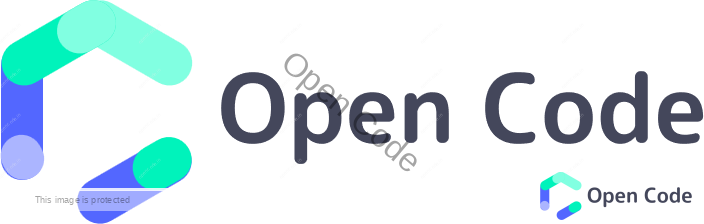Introduction
Software engineering models provide a framework for the software development process. There are several models used in software engineering, each with its own advantages and disadvantages. This article provides a comprehensive overview of five popular models: Waterfall, Prototype, Spiral, Time Boxing, and RAD.
Waterfall Model
The Waterfall model is a linear, sequential approach to software engineering that follows a strict process. It is characterized by distinct stages, with each stage completed before moving on to the next. The steps involved in the Waterfall model are:
Definition and Description
The Waterfall model is a traditional software engineering model that emphasizes the importance of planning and requirements gathering before starting development. It follows a sequential approach, where each stage is completed before moving on to the next. The stages are:
- Requirements Gathering and Analysis
- Design
- Implementation
- Testing
- Deployment
Steps Involved
1.Requirements Gathering and Analysis
This stage involves collecting and analyzing customer requirements, creating a functional specification document, and obtaining approval from the customer.
2. Design
In this stage, a detailed design document is created based on the functional specification document. This document includes software architecture, user interface design, data design, and procedural design.
3. Implementation
This stage involves writing and coding the software based on the design document.
4. Testing
This stage is where the software is tested for functionality, performance, and security. Bugs and defects are reported and fixed.
5. Deployment
In the final stage, the software is deployed to the customer or end-user.
Pros and Cons
Pros
- Clear and structured approach.
- Easy to understand and implement.
- Suitable for small projects with well-defined requirements.
Cons
- Limited flexibility and adaptability.
- Difficult to incorporate changes after the design stage.
- Customer feedback is incorporated late in the process, which can lead to dissatisfaction.
Prototype Model
The Prototype model is an iterative model that emphasizes the creation of a working model or prototype of the software. It is used when requirements are unclear or change frequently. The steps involved in the Prototype model are:
Definition and Description
The Prototype model focuses on creating a working model or prototype of the software that can be used to gather feedback and refine requirements. It is an iterative process that allows for flexibility and changes in requirements. The steps involved in the Prototype model are:
- Identify Basic Requirements
- Develop a Preliminary Prototype
- Review and Refine Prototype
- Repeat Until Satisfied
Steps Involved
1. Identify Basic Requirements:
This stage involves identifying the basic requirements for the software and creating a preliminary design.
2. Develop a Preliminary Prototype
A basic prototype of the software is created based on the preliminary design.
3. Review and Refine Prototype
The prototype is reviewed and refined based on customer feedback and changes in requirements.
4. Repeat Until Satisfied
The prototype is refined and reviewed several times until the customer is satisfied with the final product.
Pros and Cons
Pros
- Allows for flexibility and changes in requirements.
- Early customer feedback leads to higher customer satisfaction.
- Reduces the risk of developing a product that does not meet customer needs.
Cons
- Can be time-consuming and expensive.
- May lead to scope creep and unclear requirements.
- The focus on prototyping may lead to neglect of other important aspects of software development, such as documentation.
Spiral Model
The Spiral model is an iterative model that combines elements of the Waterfall and Prototype models. It emphasizes risk management and allows for flexibility and changes in requirements. The steps involved in the Spiral model are:
Definition and Description
The Spiral model combines elements of the Waterfall and Prototype models and emphasizes risk management. It is an iterative model that allows for changes in requirements and flexibility. The steps involved in the Spiral model are:
- Determine Objectives, Alternatives, and Constraints
- Evaluate Alternatives and Identify Risks
- Develop and Test Prototype
- Review and Refine
Steps Involved
1. Determine Objectives, Alternatives, and Constraints
This stage involves defining project objectives, identifying possible alternatives, and considering constraints such as time and budget.
2. Evaluate Alternatives and Identify Risks
In this stage, potential risks are identified and evaluated for each alternative. The most viable alternative is selected and a plan is developed to manage the identified risks.
3. Develop and Test Prototype
A working prototype is developed and tested to verify that it meets the requirements and objectives.
4. Review and Refine
The prototype is reviewed, and customer feedback is gathered. The prototype is refined based on the feedback, and the cycle is repeated until the final product is achieved.
Pros and Cons
Pros
- Emphasizes risk management and allows for changes in requirements.
- Regular reviews and evaluations lead to higher quality and customer satisfaction.
- Suitable for large projects with complex requirements.
Cons
- Can be time-consuming and expensive.
- The focus on risk management may lead to delays.
- Requires experienced project management and technical expertise.
Time Boxing Model
The Time Boxing model is a project management model that emphasizes strict time constraints. It is used when the project has a fixed deadline and the scope is not well-defined. The steps involved in the Time Boxing model are:
Definition and Description
The Time Boxing model emphasizes strict time constraints and allows for flexibility in scope. It is a project management model that is used when the project has a fixed deadline and the scope is not well-defined. The steps involved in the Time Boxing model are:
- Define Goals and Objectives
- Estimate Time Required
- Prioritize Tasks
- Develop a Schedule
- Complete Tasks Within Time Boxes
Steps Involved
1. Define Goals and Objectives
his stage involves defining the goals and objectives of the project.
2. Estimate Time Required
The time required to complete each task is estimated, and the total time needed to complete the project is calculated.
3. Prioritize Tasks
Tasks are prioritized based on their importance and the time required to complete them.
4. Develop a Schedule
A schedule is developed based on the prioritized tasks and the total time available.
5. Complete Tasks Within Time Boxes
The tasks are completed within fixed time boxes, and progress is reviewed regularly.
Pros and Cons
Pros
- Emphasizes strict time constraints and allows for flexibility in scope.
- Ensures that the project is completed within the deadline.
- Suitable for projects with a fixed deadline and a high degree of uncertainty.
Cons
- May lead to neglect of important tasks or features.
- The focus on time constraints may lead to a decrease in quality.
- May require frequent adjustments to the schedule.
RAD Model
The Rapid Application Development (RAD) model is an iterative model that emphasizes rapid prototyping and early customer feedback. It is used when the project has a short timeline and the requirements are well-defined. The steps involved in the RAD model are:
Definition and Description
The RAD model emphasizes rapid prototyping and early customer feedback. It is an iterative model that is used when the project has a short timeline and the requirements are well-defined. The steps involved in the RAD model are:
- Business Modeling
- Data Modeling
- Process Modeling
- Application Generation
- Testing and Turnover
Steps Involved
1. Business Modeling
This stage involves defining the business requirements and objectives.
2. Data Modeling
The data requirements are defined, and a database design is created.
3. Process Modeling
The business processes are defined, and a system design is created.
4. Application Generation
A working prototype is developed using rapid prototyping techniques.
5. Testing and Turnover
he prototype is tested and refined, and the final product is delivered.
Pros and Cons
Pros
- Emphasizes rapid prototyping and early customer feedback.
- Allows for changes in requirements and frequent iterations.
- Suitable for projects with a short timeline and well-defined requirements.
Cons
- May not be suitable for projects with complex requirements.
- The focus on speed may lead to a decrease in quality.
- Requires experienced project management and technical expertise.
Conclusion
In conclusion, there are several software engineering models that can be used to manage and develop software projects. Each model has its strengths and weaknesses, and the choice of model should be based on the specific needs of the project. The Waterfall model is suitable for projects with well-defined requirements and a stable scope, while the Prototype model is suitable for projects with evolving requirements and a flexible scope. The Spiral model is suitable for large projects with complex requirements and a high degree of risk. The Time Boxing model is suitable for projects with a fixed deadline and a high degree of uncertainty. The RAD model is suitable for projects with a short timeline and well-defined requirements. Ultimately, the success of a software project depends on the effective management of resources, stakeholders, and risks, regardless of the model used.