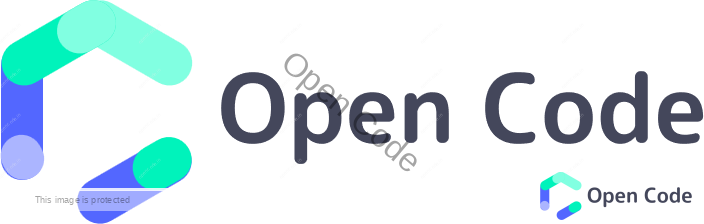What is React.js?
React.js, commonly known as React, is a powerful JavaScript library developed by Facebook. Released in 2013, React has gained widespread popularity among developers for building dynamic and interactive user interfaces for web applications. React focuses on the efficient and declarative creation of reusable UI components, making it a fundamental tool for modern web development.
Key features of React.js
Declarative and Component-Based
One of the key features of React is its declarative nature. Instead of manipulating the Document Object Model (DOM) directly, developers describe how the UI should look, and React takes care of updating the DOM efficiently. This declarative approach simplifies the code and enhances its readability, making it easier for developers to understand and maintain their applications.
React is also designed around the concept of components. Components are self-contained, reusable building blocks that encapsulate a specific piece of functionality or UI. This modular approach streamlines development, encourages code reusability, and enables the creation of complex applications by combining smaller, manageable components.
Unidirectional Data Flow
React follows a unidirectional data flow, which means that data in a React application flows in a single direction. This helps in maintaining a clear and predictable state, making it easier to debug and understand how changes in the application will impact the UI.
Virtual DOM
One of the standout features of React is the use of a Virtual DOM (Document Object Model). The Virtual DOM is an in-memory representation of the actual DOM elements. When a user interacts with a React application, the Virtual DOM is updated first, and then React calculates the most efficient way to update the real DOM to match the Virtual DOM.
Setting Up the Development Environment
To unleash the full potential of React.js, a proper development environment is essential. Let’s walk through the steps to set up your environment.
Installing Node.js and npm
Node.js is a JavaScript runtime that allows you to execute JavaScript code outside of a browser. npm (Node Package Manager) is a package manager for Node.js, used for managing and installing packages or libraries.
- Download and Install Node.js: Visit the official Node.js website and download the latest stable version. Follow the installation instructions for your operating system.
- Verify Installation: Open a terminal or command prompt and run the following commands to verify that Node.js and npm are installed:
node -v
npm -vCreating a New React Application Using Create React App
Create React App is a tool that sets up a new React project with a solid foundation, including a sensible default project structure and build configurations.
- Install Create React App: Run the following command to install Create React App globally on your machine:
npm install -g create-react-app- Create a New React App: Create a new React application by running the following commands:
npx create-react-app my-react-app
cd my-react-appReplace “my-react-app” with the desired name for your project.
- Start the Development Server: Start the development server and open your new React application in the default web browser:
npm startThis command launches the development server, and you can view your React app at http://localhost:3000.